It’s likely that you have seen the WOW Computer advertisements if you read this review.
Seniors are given consideration when designing the WOW! Computer. Many people believe that this design is better suited for people who have vision or fine motor skill issues because of its larger-than-average screen and keyboard.
What do we make of WOW Computer for seniors now? Does WOW Computer make a good choice for seniors, has good features, and is a valuable product? This blog will take you through the answers to these questions.
If you are choosing a right upwalker for seniors, you can also read: The Great & Complete Upwalker Reviews-2023 – Elder VIP
What is a WOW Computer for Seniors?
It can be difficult to see on a computer. With their dim screens, small images, and not-so-simple interfaces, they can give you a headache when your eyesight isn’t quite what it used to be. Combining this issue with their ever-evolving technology makes it simple for a computer to quickly irritate even the most patient person.
The WOW Computer for seniors is designed with seniors in mind. Many people believe that this design would be better suited for those who have issues with their fine motor skills or vision because of its larger-than-normal keyboard and screen.
Whether you’re a computer whiz already or you’re still taking introductory computer classes, WOW Computers for seniors are a convenient option for people who are looking for a simplified version of some of the newest technology. A computer is just one of many useful digital products that can help seniors maintain independence longer, and for many people, it’s worth investing in one that’s a perfect fit for their needs.
Things to Consider Before You Buy WOW Computer for Seniors
Before making a purchased Wow Computer for seniors, you’ll want to ensure that this device will fit your needs, or you might find yourself needing to switch to another device. Keep in mind that this computer was created with the intention of being simple to use and with few features.
Ask yourself a few questions before making a purchase to confirm this computer is right for you:
- Am I okay with having only basic computer features?
- Has my internet connection been reliable?
- Will I ever have to get the software downloaded and installed?
- Do you anticipate that I will need more RAM storage?
- Will a less expensive computer meet my needs?
The Function of WOW Computer for Seniors
Touchscreen Technology
Wow Computer for seniors can interact with computers without having to deal with a mouse or cursor by simply touching the screen. For those who dislike using a computer mouse or have medical conditions that make moving the cursor across the screen challenging, this touchscreen technology is beneficial. Because they are not constantly searching for the tiny cursor, users who use computers in the touchscreen format experience less eye strain.
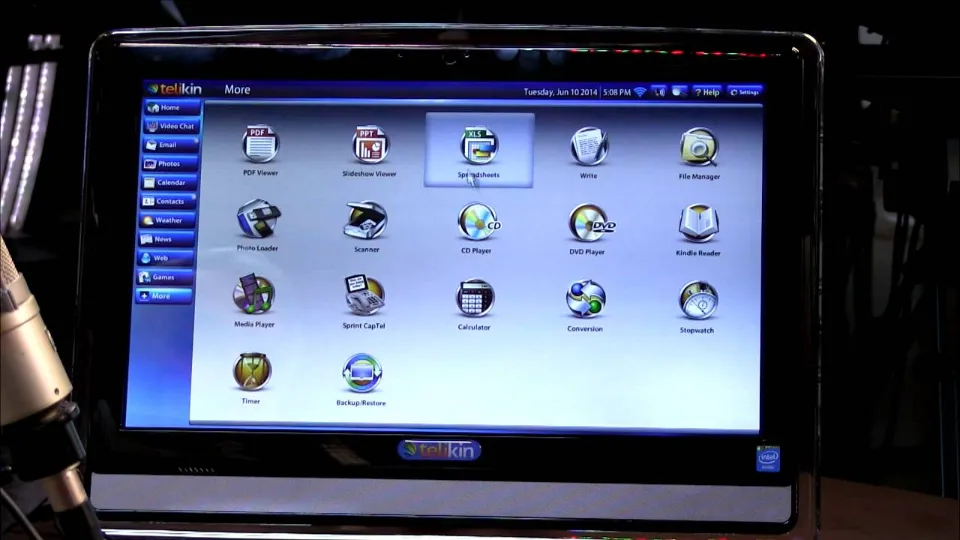
Streamlined Icons
Due to the number of installed programs, traditional computers can make it challenging to locate the correct icon. Wow Computer for seniors have big, easy-to-read icons that make using them intuitive. There are vision-friendly icons for accessing some of the most popular program destinations:
- Photos
- Videos
- News
- Games
- Chats
Without having to dig through numerous files and menus, these large icons make it easy to find what you need. Without having to second-guess your choice, you’ll be able to launch the necessary computer programs right away.
The Specs
The WOW! The basic advantages that many other traditional computer types offer are also present in computers. It comes with a webcam that’s built-in, so you don’t have to worry about dealing with the hassle of connecting and disconnecting an extra piece of hardware.
Users will have enough memory with 2 GB of RAM to carry out routine computer tasks like browsing the web and video chatting with loved ones.
The Wow Computer for seniors’ screen is 21.5 inches wide, making it convenient for seniors who have difficulty reading small print or viewing images. The user can easily zoom in by tapping the screen if they want to increase the font size.
Pros and Cons of WOW! Computer
Pros
Touch Screen
About 22% of Americans have arthritis in some form, according to some of the most recent statistics we have. The elderly are most likely to suffer from it, and arthritis frequently affects the hands and wrists.
The use of a keyboard or mouse may become painful or challenging as a result. By including a touch screen that functions similarly to a smartphone, the WOW Computer helps to solve this issue. With the WOW Computer, you can click on things by pointing at them on the screen and lightly pressing them with your finger. You can also use the keyboard and mouse to instruct the computer what to do.
This serves as a boon to any of those who have laid aside computer usage due to pain or lack of hand dexterity.
Easy to Use
When it comes to computer use, the WOW Computer is about as simple as it gets. You don’t need to worry about visiting your neighborhood electronics store to buy any software that you don’t already have; for example, a word processor; because all of the programs that you require are already installed on the computer.
It already has everything you could possibly need. The computer system’s layout is also as user-friendly as it can be. No more sifting through strange software layers in search of the desired file. Making use of a computer is made simpler by the WOW Computer.
An Easy-to-Read Screen
It is annoying to navigate online only to discover that the font size of the article you want to read is too small to read. By being big, bright, and equipped with a 200x zoom feature, the WOW Computer’s screen combats this.
This means you can easily read whatever it is you want to read while online with minimal fuss. This is an excellent feature if you wear strong prescription glasses.

Good Anti-Virus and Malware Protection
Though Linux is already a very secure operating system for a computer to run off of (in much the same way a V8 engine is a great “operating system” for a work truck), one still is going to want an additional layer of protection against viruses and malware.
This usually necessitates purchasing access codes from a vendor like McAffee or Kaspersky. Fortunately, the WOW Computer has already taken care of this for you. Anti-virus software and malware protection software are already installed on the computer, meaning you can open this computer up, plug it in, and be ready to go right out of the box.
US-Based Customer Support
When a product gives you a technical issue, it can be frustrating to call the manufacturer’s helpline only to find that you are unable to understand a word the company contractor says. With the WOW Computer, that’s not a worry.
The United States is where the entire customer support staff is based.
Free Software Updates Forever
Software requires regular updates as time goes on. This necessity comes about by discovered problems within the code of a program that need to be “patched”, by operating systems having faster versions of themselves available, or by software programs having updates that allow you to seamlessly access new features.
As it’s frequently unclear which updates are required and which are not, as well as how to go about the updating process to begin with, this can be a rather frustrating process to have to go about on your own.
All of this guesswork is eliminated by the WOW Computer. It gives you free software updates forever and does so in as easy of a format as possible.
Cons
High Price
The WOW Computer costs an enormous amount more than many other computers on the market, as was already mentioned. We’re talking 3-4x the price of many other computers out there.
Operating System
When it comes to privacy and virus protection, Linux is a fantastic operating system. The operating system is different, though. Most people have previously used Windows or Apple products exclusively when using a computer. Linux may present a significant learning curve for you if this is the case.
Concerns of Reliability
If you comb through the reviews of the WOW Computer (which appears to be just another name for a Telikin computer), you’ll see many negative reviews. Poor customer service, a lack of memory, and other hardware issues appear to have been issues for some people.
Customer Reviews
The kind of instruction manual that should be included with every electronic product is this one. It’s very simple to read and understand how to use the product. would reduce the number of calls and returned items caused by poor user knowledge. Wonderful for both younger people and those who are older. Perfect!
——Rube7878
I bought the computer for my mother, who is 87 years old, and it is fantastic. It’s incredibly simple to set up and use. My mother is loving her new computer a lot. I would recommend to anyone who is interested in a hassle free home computer.
——Barbara Lara
WOW! Computer Alternatives
Acer Spin 3

This lightweight (just over 3 pounds) and affordable laptop scores high for value and processing power. Its long battery life and large screen size are ideal features for older adults, and its 12-month warranty provides additional peace of mind.Pros
- Can function as a tablet or laptop
- Larger hard drive than many competitors
- High-resolution display
Cons
- Doesn’t have a 10-key number pad
- Some reviewers complain that the device heats up quickly when in use
Microsoft Surface Laptop 5

Being less than 3 pounds and only a half-inch thick, this sleek device is lightweight and convenient to carry around. Its Bluetooth connectivity and responsive touchscreen help fuel your productivity no matter your location. In addition, users can select a screen size between 13.5 inches and 15 inches based on their requirements and preferences.Pros
- Features Windows Hello facial recognition sign-in technology
- Available in four color options
- Includes a 12-month warranty
Cons
- CPU speed (1.3 gigahertz) is slower than many competitors
- Doesn’t have a 10-key number pad
Conclusion
The WOW Computer for seniors is one of the only options of its kind on the market. Even though this kind of computer isn’t for everyone, it can be a useful option if you struggle with manual dexterity, have poor vision, or simply want something simpler.
If you feel it is overpriced, though, we do have some alternatives you might want to think about.



